The WhatsApp messaging within the group has a feature called a WhatsApp Group that lets several people talk to each other in a single session. It functions similarly to a virtual room where friends, relatives, coworkers, or those with similar interests may exchange documents, voice conversations, videos, images, text messages, and more in one location. Secrecy and privacy are maintained for communication with the group. There is a separate article on the WhatsApp group in detail.
Important Features of WhatsApp Groups :
1. WhatsApp Group Capacity:
WhatsApp Group Capacity According to the most recent updates, WhatsApp can have up to 1024 members in a single group. This makes it perfect for educational purposes, community conversations, and large teams
2. WhatsApp Group Administrators:
One or more administrators may oversee a WhatsApp group.
WhatsApp admins have the ability to change group settings (name, description, image, etc.), add and remove members, and restrict who is allowed to post.
3. WhatsApp Configuring Group Privacy:
WhatsApp admins have the option of allowing only admins or everyone to send messages. They have the power to determine whether or not members can change group information.
4. Remarks and Answers at WhatsApp Group:
To get someone’s attention in a group, you can @mention them.
In a conversation that moves quickly, replies help keep things in perspective.
5. Sharing of Media at WhatsApp Group:
WhatsApp groups facilitate rich and engaging communication by allowing the transmission of documents, GIFs, stickers, voice, video, and photos.

Benefits of Using WhatsApp Groups:
a) Communication Efficiency:
You can communicate with many people at once, saving time compared to individual messaging.
b) Team Coordination:
Perfect for coordinating within teams, WhatsApp workgroups, or organizing events.
c) Community Building:
Used by schools, housing societies, NGOs, and religious groups to keep members connected and informed.
d) Educational Use:
Many tutors and institutes use WhatsApp Groups to share study material, schedules, and updates
WhatsApp Security:
Security and privacy of WhatsApp Group:
WhatsApp uses end-to-end encryption, meaning messages are secured and only readable by the sender and receiver. Even group chats are encrypted, making them safe for personal and professional use.

9. WhatsApp Group activities:
If you’re looking for articles about WhatsApp activities, you can explore resources on the detailed collection on WhatsApp here.

10. How to Expertly Manage Big WhatsApp Groups:
Whether the group is for community, education, or business, managing a large number of members on WhatsApp calls for preparation, self-control, and appropriate feature usage. Here’s how to accomplish it effectively:
1. Why it’s beneficial It’s difficult to manage a big group by yourself:
Advice: Designate dependable and involved users as co-admins to help with moderating, member additions and deletions, and question responding.
2. Establish Explicit Group Guidelines
Post a greeting along with the group’s rules.
For instance: “Please refrain from spamming. Show consideration. No mails should be forwarded unless confirmed.
The rules can be sent as a standard message and pinned at the top, or they can be pinned using the “Group Description.”
3. For announcements, use admin-only messaging:
For groups used for announcements or significant updates, enable “Only Admins Can Send Messages.”
Navigate to: Send Messages → Group Settings → Group Info Just administrators. This guarantees that crucial messages are not obscured by idle conversation.
4. Promote Notification Muting:
If communications are frequent but not urgent, advise members to quiet the group. To avoid distractions, they can still check messages whenever it’s convenient for them.
- Make Use of Replies and Mentions (@)
Use @Name when addressing a person in a crowd.
Instead than overwhelming the group with responses, ask people to use Reply to address a single topic.
- Use Broadcast Lists to Communicate One-Way
Consider using broadcast lists rather than a group for announcements that don’t receive any responses.
Broadcast lists privately communicate with a large number of recipients.
- Control the Sharing of Media
Turn off pointless media sharing to clear up clutter and conserve space.
Go to: Group Information → Group Preferences → Media Exposure → No
Members are urged to refrain from sending lengthy videos or memes unless they are pertinent.
♔ 8. Eliminate Members Who Are Inactive or Troublesome
Review group activities on a regular basis.
Consider deleting members who break the rules or are idle for an extended period of time.

- Promote Notification Muting
If communications are frequent but not urgent, advise members to quiet the group. To avoid distractions, they can still check messages whenever it’s convenient for them. - Conduct Feedback or Polls (Optional)
Utilize WhatsApp’s poll function (found in more recent versions) to quickly gather viewpoints or reach a consensus. - Uphold the Group’s Goal
Every group, be it business, school, an event, etc., needs to have a purpose.
To keep the conversations relevant and engaging, keep them on topic.
9. Conduct Feedback or Polls (Optional):
Utilize WhatsApp’s poll function (found in more recent versions) to quickly gather viewpoints or reach a consensus.
10. Uphold the Group’s Goal:
Every group, be it business, school, an event, etc., needs to have a purpose.
To keep the conversations relevant and engaging, keep them on topic.


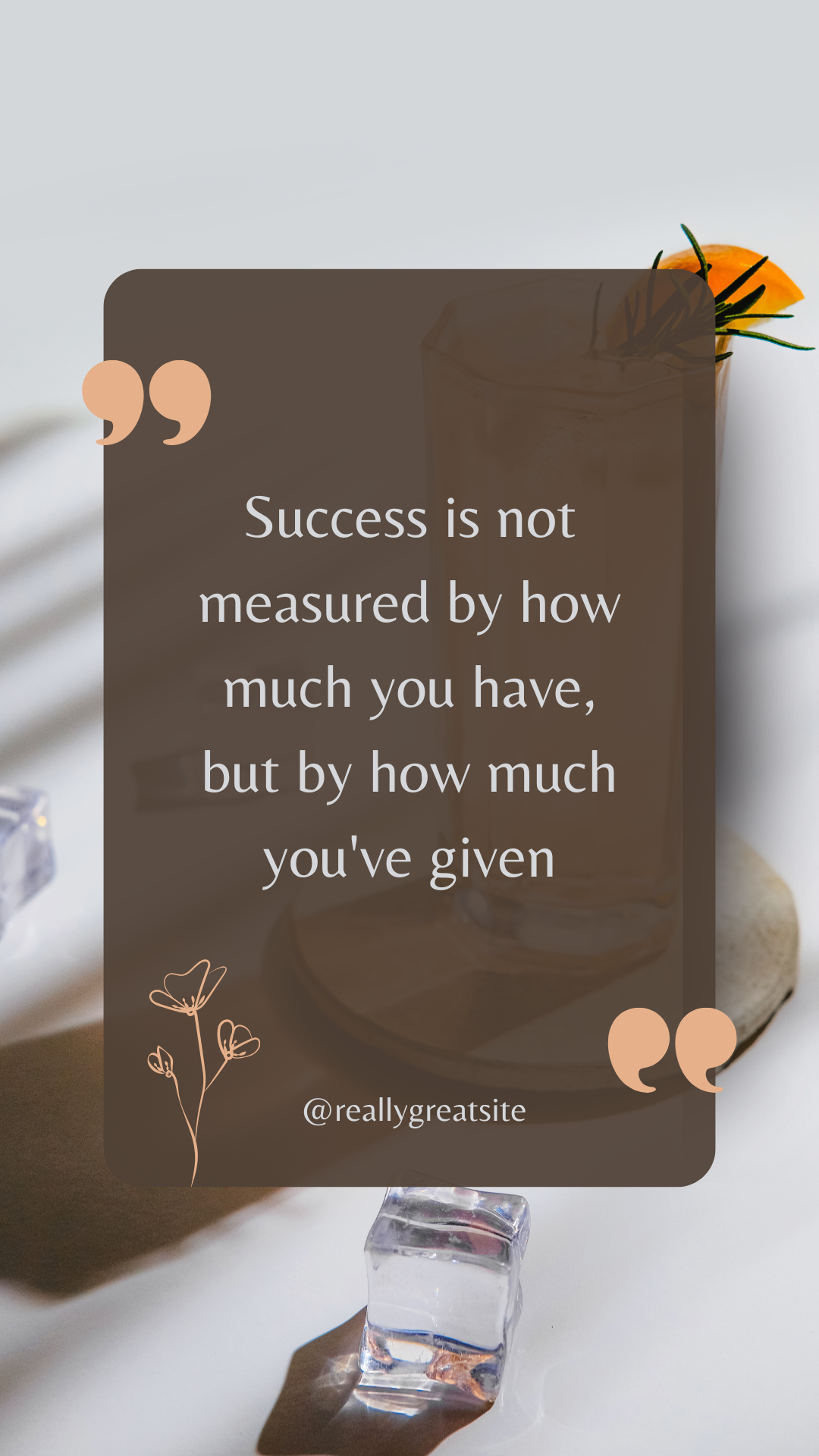

Pingback: WhatsApp: The Evolution Of Instant Messaging-sharing Videos-